The 5 Key Differences Between GA4 and Universal Analytics
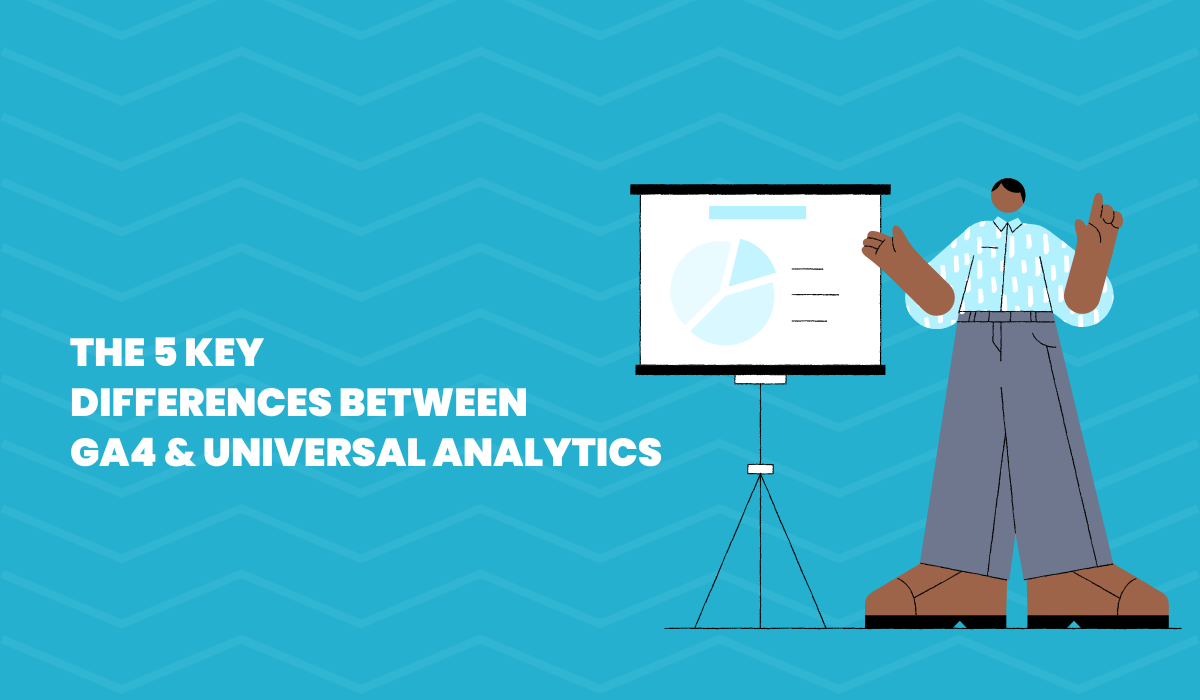
With Universal Analytics getting ready to officially sunset, it’s time to dive into GA4 to better understand the differences, updates and nuances it’s bringing to the world of analytics.
Let’s get started.
1. Data Model
Universal Analytics used to be centered around sessions and hits, largely tracking the movement of a user within your website. Hits included page hits, event hits, ecommerce hits and social interaction hits.
In GA4, the model is now more focused on events and user properties. This doesn’t mean that those hits aren’t captured in some capacity, because they are. They are now just automatically tracked and considered as events; “In Google Analytics 4 properties, every “hit” is an event; there is no distinction between hit types”.
As an event-centric analytic platform, certain metrics may have been changed to reflect the new data model, including one of the most important metrics – the bounce rate. While it is still available in a sense, it’s not automatically populated on your dashboard and the calculation for it has been updated. It is simply the inverse of the engagement rate.
If a session is less than 10 seconds, does not have at least two pageview or screenviews, and does not trigger any events, then your engagement rate would be 0% while your bounce rate would be 100%.
These upgrades to GA4 provide more flexibility for tracking user interactions over websites, apps and other digital channels.
2. Tracking Methods
Speaking of website, app and other digital channel tracking, in GA4 a new type of code is being used that unifies data collection from various touchpoints. This bit of code is now referred to as ‘gtag.js’.
Google Analytics 4 now uses cookies and ‘Google Signals’ for data collection through the gtag.js code. This update in GA4 will help to integrate analytics from both app and web – allowing you to get a broader picture of your digital operation.
“Google signals are session data from sites and apps that Google associates with users who have signed in to their Google accounts, and who have turned on Ads Personalization.”
Another key difference between Universal Analytics and Google Analytics 4 is the tracking and storage of IP addresses. In GA4, IP addresses will no longer be stored, helping to protect your customer’s identity. It also helps keep their data more secure and private.

3. Cross-Platform and Cross-Device Tracking
Google Analytics 4 will be able to provide a more comprehensive viewpoint of your user and their behavior compared to Universal Analytics. This is because they have removed the need to manually implement tracking parameters across web, mobile, or other applications.
GA4 efficiently, and automatically, captures data across multiple platforms so you can better understand your user’s journey and behavior. This can lead to more personalized messaging across platforms and targeted recommendations leading to a seamless user experience.
4. Machine Learning and Insights
Machine learning insights, or as Google terms it ‘Predictive Metrics’ were not widely available in Universal Analytics without extensive configurations and integrations. Now, GA4 significantly encompasses machine learning into its platform for enhanced insights.
By providing automated intuitions and predictive analytics, Google’s predictive metrics reveal trends, patterns, and user behavior without the extensive manual configuration that was needed previously.
Predictive audience and predictive ecommerce metrics – including purchase probability, churn probability and predicted revenue – are a few of the enhanced insights available to GA4 users.
5. Reporting and Analysis
One of the first differences Google Analytics users notice is the layout of the platform. GA4 introduced a new user interface providing a fresh look and feel to the reports and dashboards
“GA4 isn’t just a rebrand of the old platform; it was completely rebuilt from the ground up”
While some traditional reports are still available, GA4 is pushing for users to explore data through their customizable reports: allowing users to tailor data, perform ad hoc analysis and gain a deeper understanding of their analytics.
What are some other cool features? The search bar is a beneficial tool allowing users to quickly find the information they’re looking for. GA4 is automatically filtering out bot traffic from known bots and spiders.
Note: Once Universal Analytics goes away, you will only have access to 14 months worth of historic data. You will have until the end of December 2023 to download your historic data.
While the initial transition to GA4 may have been overwhelming, we believe that the new platform will provide for more insightful analytics and a deeper understanding into your user’s behaviors. This will allow you to make strategic business decisions that have more effective results. It’s time to embrace change and use GA4 to your advantage.