A Cheat Sheet To Website Design

Creating a functional website involves crafting a range of elements, each contributing to the overall user experience and functionality. From a captivating homepage to a straightforward footer, every part of a website plays a crucial role.
In this blog, we’ll dissect the 8 most important components that make up the anatomy of a website. Whether you’re a seasoned web developer or a curious user, join us in unraveling the intricacies of web design and understanding how each part contributes to a seamless online experience.
1. Home Page
The home page of a website is a critical component, serving as the first point of contact for users. It plays a key role in creating a positive initial impression, establishing brand identity through logos and visuals, and facilitating easy navigation through menus and link.
Beyond being a central hub for information, the home page showcases important content, announcements, or promotions. Its design significantly influences user experience, contributing to a site’s overall appeal and usability.
Additionally, a well-optimized home page can enhance a website’s visibility in search engine results, while strategically placed calls-to-action encourage user engagement and conversion for business websites.
2. Portfolio
A website portfolio is a curated collection of an individual’s or a company’s work, achievements, or projects presented on a dedicated page. It serves as a showcase to display skills, expertise, and the quality of past work in a visually appealing and organized manner.
The importance of a website portfolio lies in its ability to provide a tangible representation of one’s capabilities and accomplishments to potential clients, employers, or collaborators. It acts as a professional online resume, allowing individuals to highlight specific projects, case studies, or achievements that demonstrate their skills and expertise.
3. About Us Page
An “About Us” page is a section on a website that provides information about the organization, its mission, values, history, and the people behind it. It serves as a platform for businesses or individuals to introduce themselves and establish a connection with website visitors.
An “About Us” page builds trust and credibility by offering insights into the entity’s background, expertise, and values. It humanizes the brand or individual, helping visitors understand the purpose and personality behind the website, fostering a sense of authenticity and connection.
4. Blog
A blog is a regularly updated section on a website where articles, posts, or entries are published on various topics. It serves as a platform for businesses to share valuable content, insights, and updates with their audience.
A blog can enhance an online presence by establishing industry expertise: ultimately driving traffic, building relationships, and contributing to overall brand credibility.
5. Navigation Menu
A navigation menu on a website is a structured set of links or options that allow users to move between different pages or sections of the site. It is typically displayed at the top or side of a webpage and serves as a navigational tool to help users find and access specific content.
The navigation menu provides a structured and organized way for users to explore the website’s various pages, facilitating easy and intuitive navigation throughout the site.
6. Contact Form
A contact form on a website is a web-based form that allows visitors to communicate with the website owner or administrators. It typically includes fields for users to enter their name, email address, subject, and message.
The purpose of a contact form is to provide a convenient and structured way for visitors to reach out, ask questions, provide feedback, or request information without directly using email.
7. Footer
A website footer is a section located at the bottom of a web page. It often contains information that is consistent across multiple pages of the website and is separate from the main content area.
The footer typically includes elements such as copyright notices, links to important pages (like the privacy policy or terms of service), contact information, social media icons, and sometimes additional navigation links.
It serves as a way to provide users with essential information, enhance navigation, and give a sense of closure to the webpage. Footers are an important design element for creating a well-structured and user-friendly website.
8. Responsive Design
Responsive design is an approach to web design and development that ensures a website’s layout and elements adapt to different screen sizes and devices. The goal of responsive design is to provide an optimal viewing and interaction experience, whether a user is accessing the website on a desktop computer, laptop, tablet, or smartphone.
This is achieved by using flexible grids and layouts, images, and CSS media queries that dynamically adjust the presentation of content based on the device’s screen size and orientation.
In a digital landscape that is constantly evolving, understanding the importance of these components is key to building websites that not only attract but also retain users. As we celebrate the intricate web of design and functionality, we acknowledge that the sum of these parts is what makes a truly remarkable online presence.