5 Ways to Make Your Website More ADA Compliant
ADA compliance is a topic popping up more and more these days in regards to websites. The Americans with Disabilities Act (ADA) was enacted nearly 30 years ago to protect the rights of individuals with disabilities. It states that all federal, state and local government websites must be compliant, and although there are no other clear enforceable legal standards, many additional industries and companies are requiring compliance throughout their websites. Some of this is due to the increase in lawsuits filed alleging company websites are not ADA compliant.
Although the Department of Justice has provided some clarity on what is and what isn’t ADA compliant, there are still quite a few grey areas and unknowns. So we have compiled a list of 5 basic ways to make your website ADA compliant.
1) Providing Adequate Color Contrast
For people who have various forms of Color Blindness, having proper color contrast on your site is crucial. If the contrast is inadequate, they won’t be able to read your site. If you know the hex values of your website colors, you can check your color contrast at places like WebAIM: Contrast Checker. Another interesting tool is the Toptal Color Blind Filter. It allows you to put in your website URL and see approximations of what your site will look like to viewers with the forms of Color Blindness. The example pages that are in the tool by default are great examples of how improper contrast affects the readability of your site.
2) Ensuring Your Site is Responsive
Part of being ADA compliant is providing zoom support. Some users will need to zoom into your website to enlarge text/items enough for them to read. If your website is responsive, it will zoom in gracefully. If it’s NOT responsive, zooming in will potentially break the layout, or cause items to be cut off of the screen. Try zooming in on a non-responsive site vs a responsive site to see how they react differently.
3) Enhancing Site Navigation
There are two key steps to this. Having your site navigable via the keyboard is necessary for visitors with disabilities that restrict them from using a mouse. Navigation of a site via keyboard works with the “tab” key to progress forwards through the site, and “shift + tab” to work your way backward through the site. This means that items like image galleries, forms, etc. need to be in a logical order, and oftentimes custom pieces of the site need a little extra love from developers to allow them to be focusable with the tab key.
Secondly, you’ll want to implement Skip Navigation. This is important for users who can only use their keyboard to navigate the site (no mouse). Skip Navigation is a hidden link that is used to bypass the navigation of a site allowing the user to dive right into page content. This is especially important when dealing with large navigation sections.
4) Avoiding Text Flattened Into Images/Graphics
For visitors to your site who are blind, it’s crucial that you don’t have important information flattened into images. Visually impaired visitors largely rely on screen reading software. Screen reading software is unable to read text flattened into images. Here is an example of the type of graphic to avoid. The exception to this rule is if you also provide the same content via text in tandem with the image/graphic.
5) Following Additional Web Content Accessibility Guidelines
Per Wikipedia, The Web Content Accessibility Guidelines (WCAG) are part of a series of web accessibility guidelines published by the Web Accessibility Initiative (WAI) of the World Wide Web Consortium (W3C), the main international standards organization for the Internet. They are a set of recommendations for making Web content more accessible, primarily for people with disabilities—but also for all user agents, including highly limited devices, such as mobile phones. Because ADA Compliance is an ever-changing topic, The WCAG can keep you up to speed with the latest standards.
If you are a corporation, bank/credit union, government institution, public education institution, or business with more than 15 employees, you should be considering an ADA compliant website. If you would like to ensure that your website meets federal standards, we’d love to help. Contact Webfitters today.