How To Set Up & Optimize Your Google My Business Listing
Use Google My Business to grow your company’s online presence!
Are you a small business struggling to get your website in front of the right people? 2019 has brought a new wave of online competition, making it more difficult than ever for local companies to be found. Luckily, there are a few simple tactics you can implement to significantly help your website’s presence.
One of the most effective ways to get your website in front of local consumers is to verify and optimize your Google My Business listing. This is the little box that appears on the right-hand side of the Google search results when you look for a specific company. It also consists of the various listings that pop up in the Maps results. Properly optimizing your account will help establish relevancy and trust with Google.
To set up a new Google My Business account for your company, follow these steps:
- Visit https://www.google.com/business/
- Click on “Manage Now” in the upper right-hand corner
- Enter the requested information about your company including name, location, and business category.
- To verify your Google My Business listing, you have a couple of options. You can have a postcard sent in the mail, or you can have Google call your business phone number. In both cases, you’ll be provided with a PIN number that you will then enter as the final step. To speed up the process, we recommend having them call you, as the postcard can take up to a week to arrive.
- Congratulations! Your Google My Business account is now live and verified!
Now, it’s time to take advantage of all of the new features within the Admin dashboard. Google My Business has become somewhat of a social media platform with everything it offers. Users can manage a dashboard that includes the following:
- Company information: Location, hours, and service area are just a few of the many aspects of your profile that you’ll want to make sure is filled out accurately.
- Photos and videos: Google wants to see you making an effort at giving their users engaging pieces of multimedia. Uploading a mix of photos and videos that give users insight into who you are as a company will instill trust with potential customers.
- Posts: One of the newest features of Google My Business is the ability to share updates regarding what you’ve been up to. You can now publish posts like you would on Facebook or LinkedIn to help engage an audience that is already searching for you.
- Reviews: Perhaps one of the most important aspects of your account are the reviews and testimonials you receive from your prior clients/customers. Google takes your overall rating very seriously when determining the hierarchy of local search results, as they are in the business of providing their users the best information. Do everything you can to receive positive reviews on a consistent basis!
- Insights: All of the above information is trackable within the insights section of your Admin dashboard. You’re able to see how many times your Google My Business listing and posts were viewed, as well as any actions that were taken including website clicks.
That’s all there is to it. By continuing to regularly check in on your account, you’ll show Google that you’re making the effort to give consumers relevant and valuable information, which is the ultimate goal at the end of the day.
Have any questions regarding setting up or optimizing your account? We’d love to help!